Having the internet directly on your cell phone when you’re out and about is essential on some occasions. You can save a lot of money if you know how to find free Wi-Fi near the places you go, thus saving on your 3G or 4G plan. But how to locate these open networks?
You can solve this dilemma thanks to the Instabridge app. According to the developers, it currently has more than 900,000 registered access points around the world, where you can access the internet without having to pay anything. And the good news is that many of these alternatives can be located in your city.
In this article, we’ll learn step by step how to use the app to find a Wi-Fi network whenever you need it.
Using Instabridge
Step 1: first of all you need to download the application. Click on this link to be directed to the Play Store and follow the installation step by step.
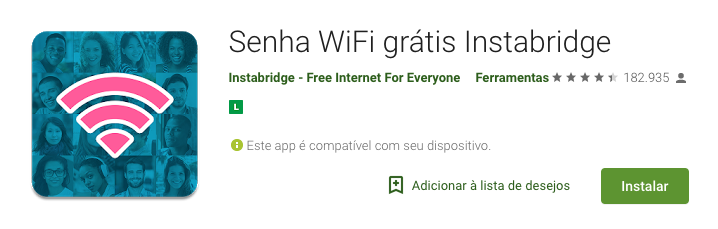
®INSTABRIDGE
Step 2: then open Instabridge and tap on the Map option. Immediately all points around you where there are free Wi-Fi points will be shown.
Important: for this to be possible, you must have your GPS and location activated.
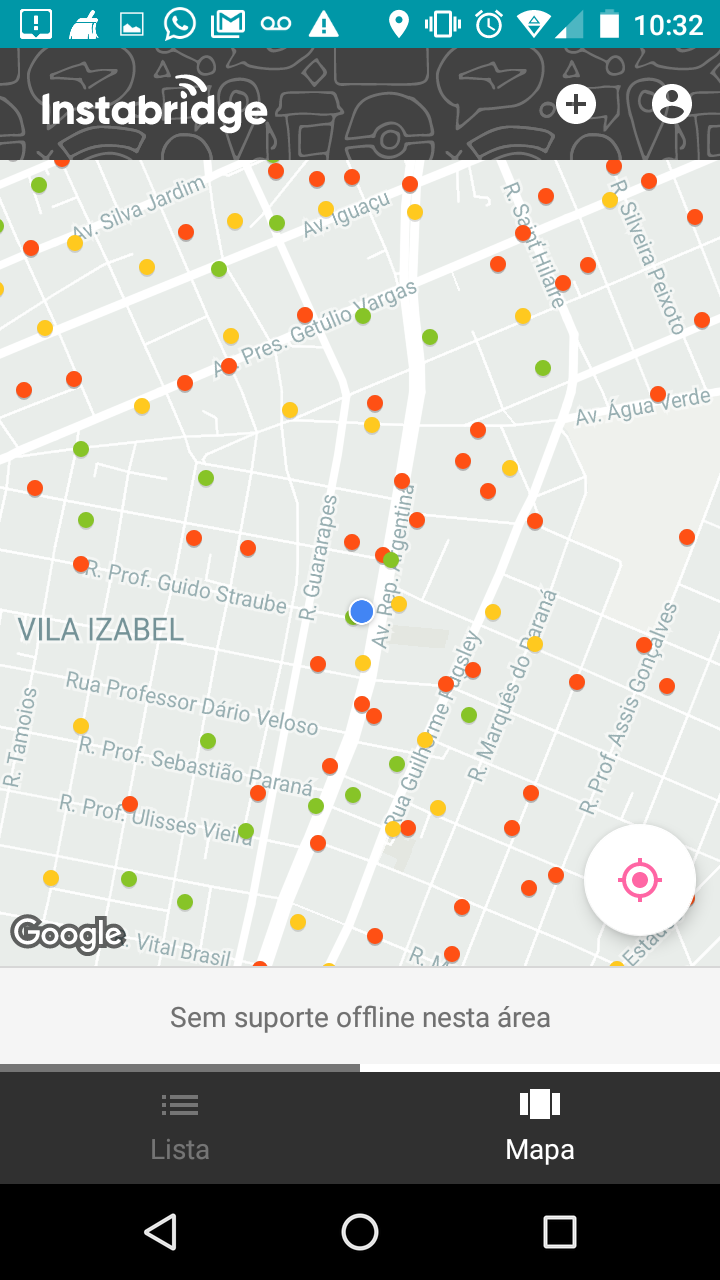
Step 3: You will get an overview of the region you are in. Signal strength is shown by color. Green means that there is a high chance that the Wi-Fi is working and red means that although the signal exists, the greater probability is that it is not accessible.
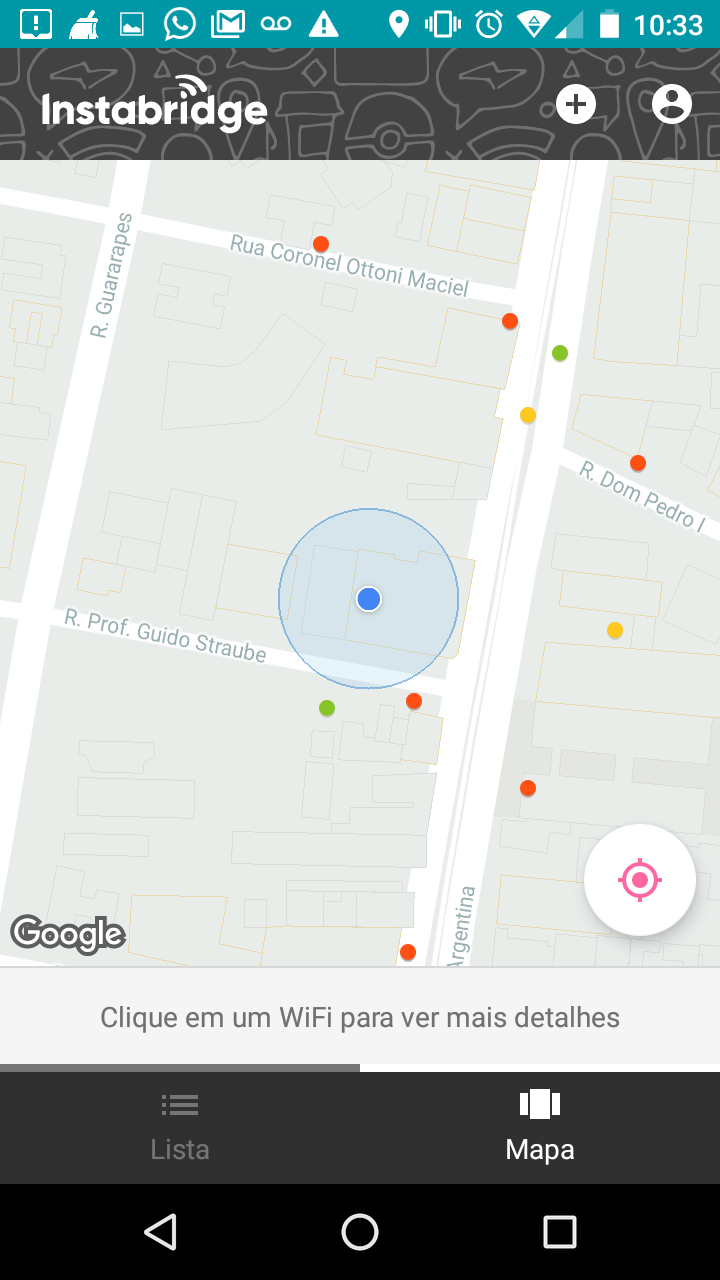
Step 4: now just zoom in on the Wi-Fi point you want and then tap on it for details. At the bottom of the interface there is also a tab called “More information”. Tap on it to access data with a password (if any) and the date of the last connection test performed.

It is also possible to find out the average upload and download speed and view a connection history, that is, in which periods of previous months users were most able to connect.
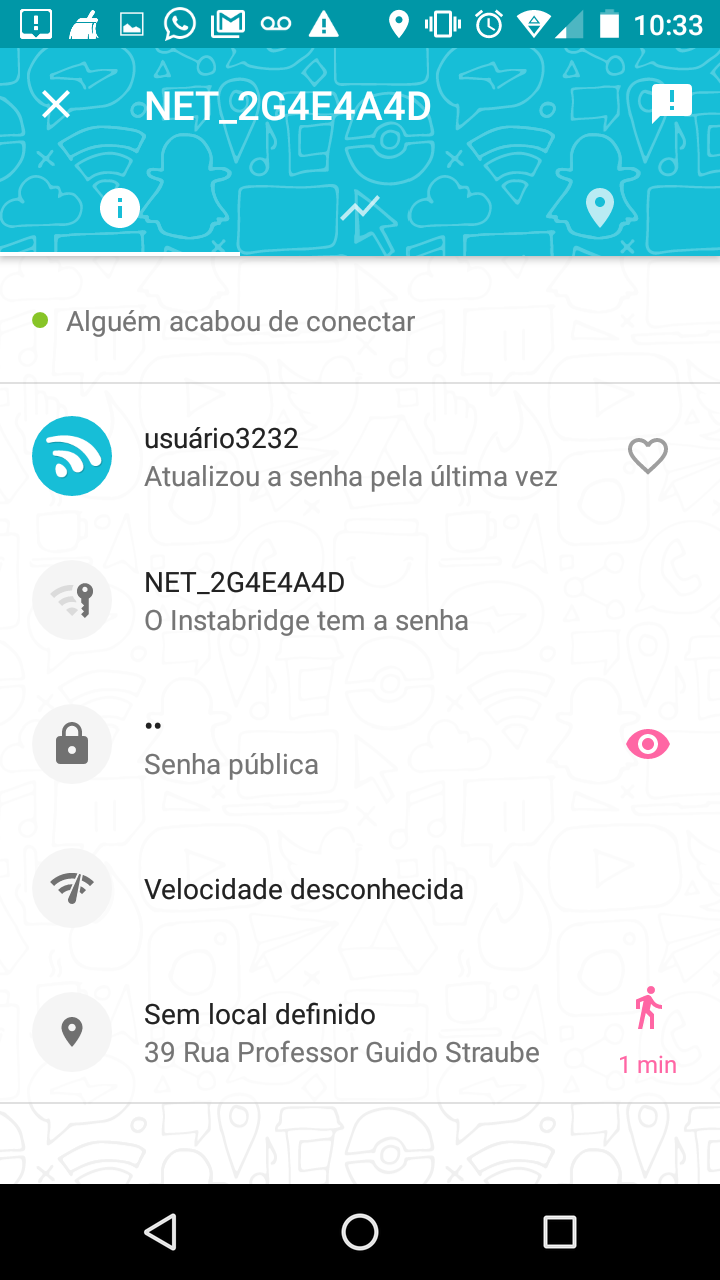
Step 5: after choosing which is the closest Wi-Fi point you are interested in, just tap on the “Direction” option so that the app will trace a route directly to the location.
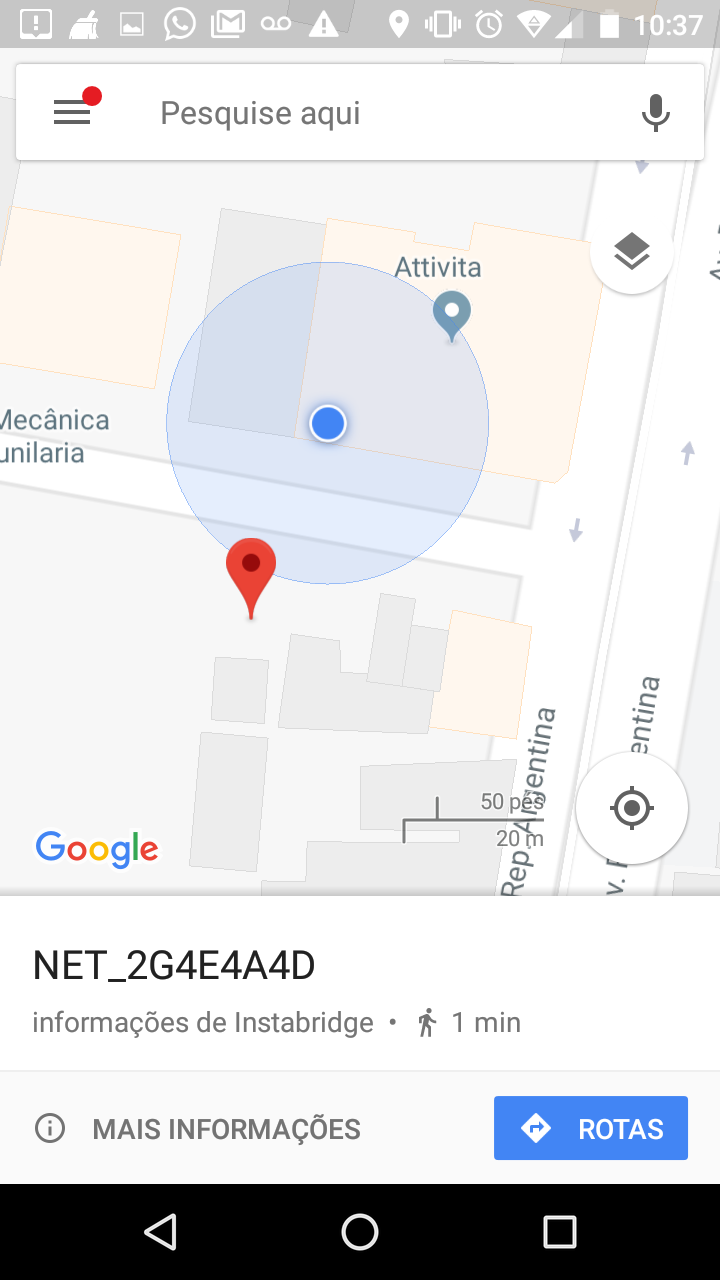
Step 6: getting close to the point with available WiFi, a connection button should appear on the map. Click on it to automatically connect to the network with available data. Regardless of the result, the information will serve to update the map for other users.
Also use offline…
Another tip: it’s worth noting that Instabridge saves information about Wi-Fi hotspots offline too. Therefore, even if you are without internet on your cell phone, you can open the map and find the network points.
By logging into the app with your Gmail or Facebook account, you can also save passwords for specific points in your profile. This item, however, is completely optional.
…but be very careful!
It is worth noting that connecting to unknown wireless networks is a security risk. After all, you never know who is controlling the network traffic on the other side.
Therefore, keep in mind that when connecting to an external network, your data and your device may be susceptible to attacks and sharing of information with third parties.
The tip is to verify that the network is legitimate and avoid writing passwords and carrying out financial transactions as much as possible, as hackers can create open networks just like that as bait for their future fraud.
